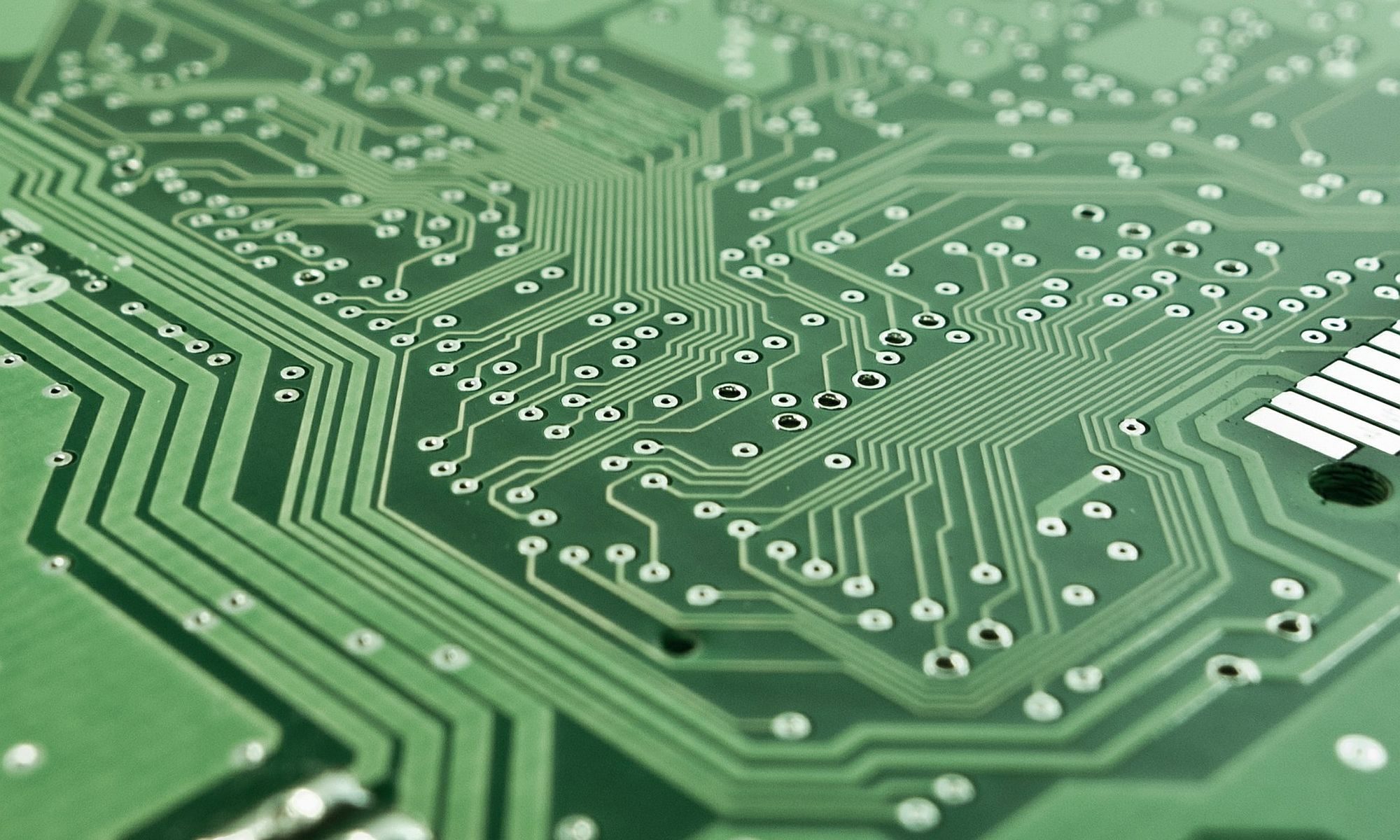I’ve used MediaWiki (http://www.mediawiki.org/) for a couple of years, but stumbled across TWiki (http://twiki.org/) the other day. I like TWiki! In fact, I’d switch my sites to TWiki now if I had the time (time to install and experiment, time to learn a new Wiki syntax or install a plugin to accept MediaWiki syntax, and time to convert my sites).
TWiki impresses me for several reasons:
- TWiki page editing is familiar to non-technical users (i.e., users whose background in document authoring is Microsoft Word and Outlook). A WYSIWYG editor is standard, images are added directly to pages (unlike the 2-step process with MediaWiki), and drawings can even be created right on the page (through a drawing plugin).
- TWiki has a database plugin and a chart plugin available, and a page can have a table or chart showing live data from an enterprise database. If this is available within MediaWiki, someone please tell me how!
- TWiki appears to have a strong following within corporate enterprises. There are corporate testimonials on the TWiki website with an honest (and familiar!) ring to them.
A couple more notes:
“TWiki is the most popular wiki used behind corporate firewall; it gets downloaded 5,000 times a month and is in use by the majority of Fortune 500 companies. Some TWiki deployments behind corporate firewall have over 500,000 pages and more than 20,000 registered users.” (WikiMatrix. http://www.wikimatrix.org. Accessed 2011-10-13)
“TWiki is installed … mainly behind corporate firewalls. Many major companies use TWiki because it is very user friendly compared to some well established commercial groupware systems like Lotus Notes.” (TWiki website, http://twiki.org, accessed 2011-10-13)
TWiki is written in Perl and JavaScript, and uses the file system for storing data. MediaWiki is written in PHP, and uses a database (e.g., MySQL) to store data and the file system to store media.
Now, back to if I had the time ………
P.S. I came across this great tip for simplifying MediaWiki’s 2-step process for embedding an image on a page:
- Create the page
- Put a reference on the page to the intended image using a made-up name
- Save (or preview) the page
- Click the reference on the page to the image (which will be in red showing the image isn’t available), which will take you to the upload form with the image name already filled in.
Thanks Henrik! (see http://henrik.nyh.se/2007/09/mediawiki-image-upload-tip)