(originally published 2014-11-15)
In my previous post, you may recall I connected for the first time to the new server, and logged in as Administrator. Now the Setup Wizard walks me through the setup procedure.
- Language: English
- Initial administrator user: dale@dalescott.net (I may change this some day to an SCC employee, likely Tom, Ned or Mary)
- Country, timezone and currency
- Country: Canada
- Default Currency: CAD
- Time Zone: America/Edmonton
- Organization
- Company: Swift Construction Company
- Company Abbreviation: SCC
- Financial Year Start Date: 01-01-2017
- Financial Year End Date: 12-31-2017
- What does it do: “Wonderful Advances in Land and Sea Locomotion.”
- Letter and Logo images (not requested in latest version of installer)
- Taxes (not requested in latest version of installer)
- Customers
- Suppliers
- Added Trilogy-Net.
- Products and Services
- Added PN 20000003 (“PCA, AIRCRAFT WIRELESS”), which is sold and purchased as described (Group: Products, UOM: Unit)
- Backup the database again (using cli, see previous post)
This seems to be enough to get things going. I need to import all the SCC parts next.
Creating and logging in as a new user seems to remove the original “Administrator” user.
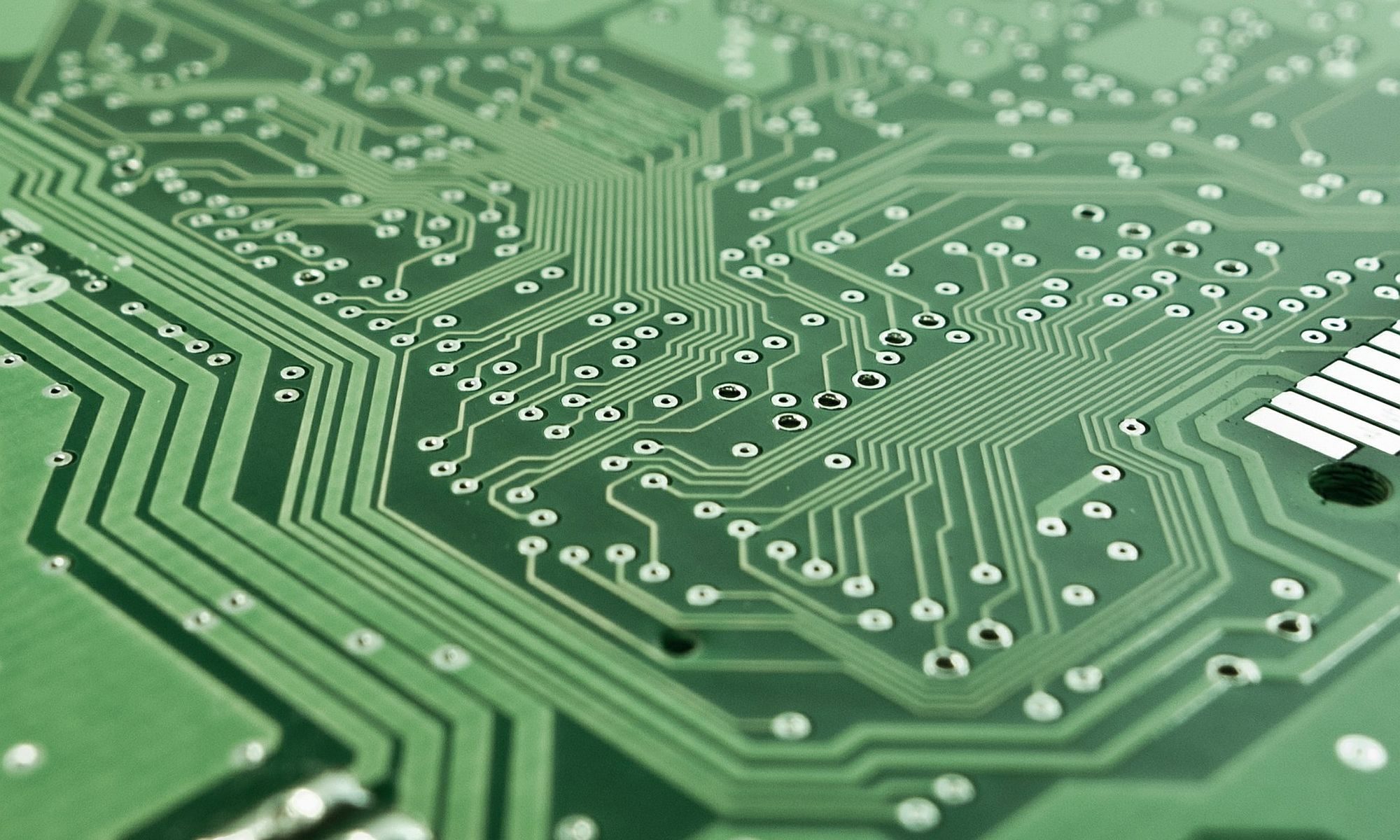
2 Replies to “Configuring ERPNext for Maestro”