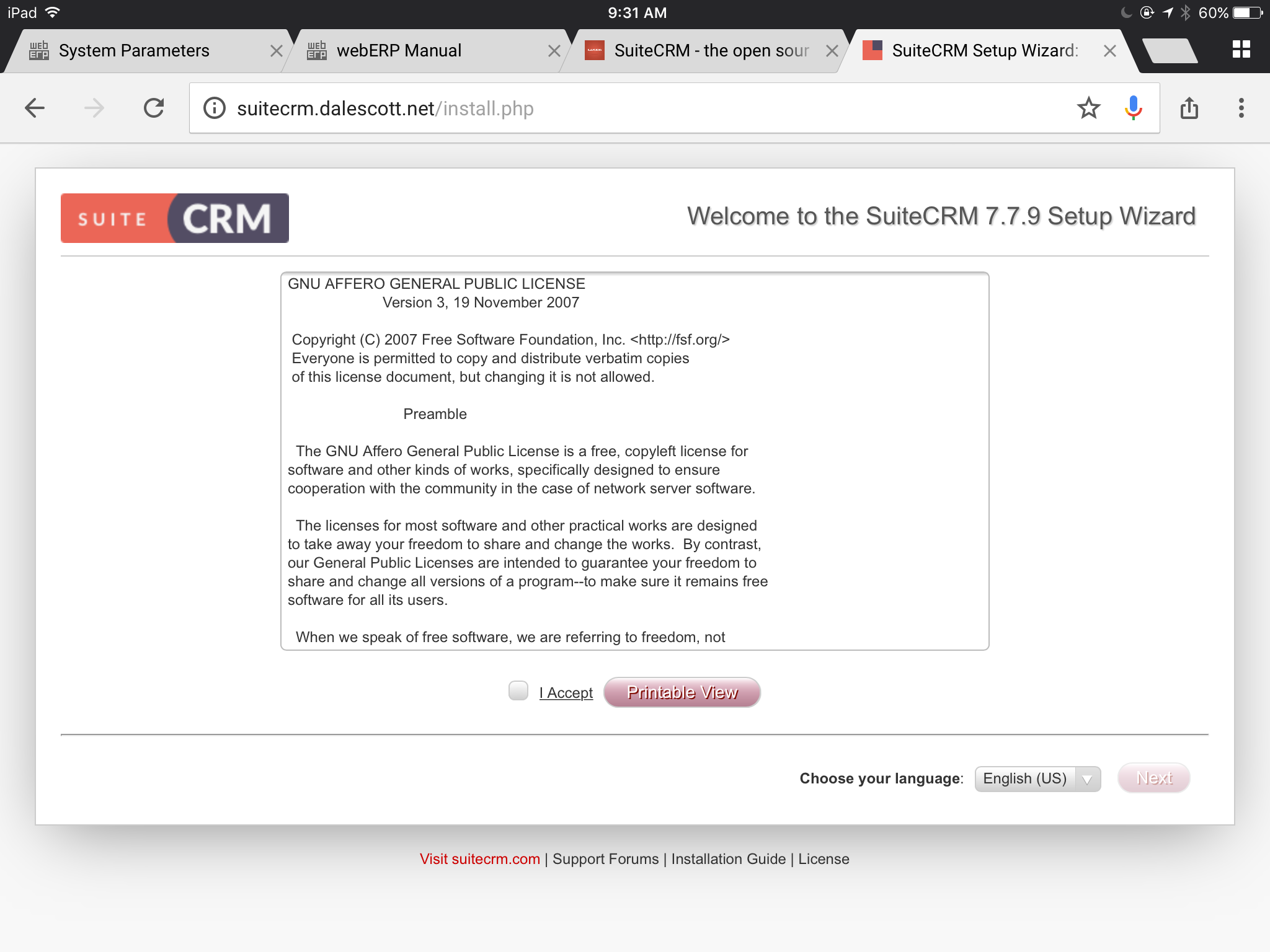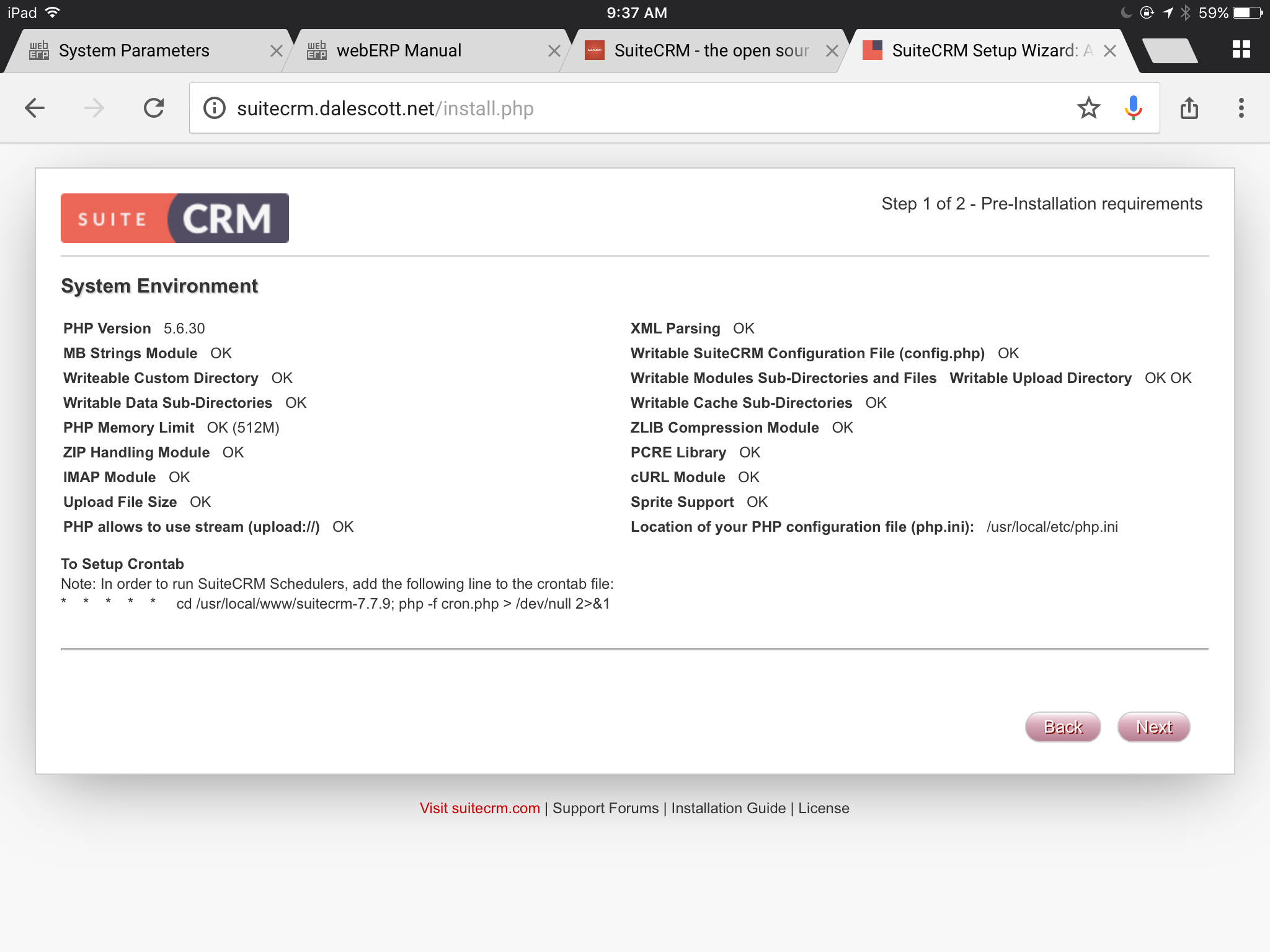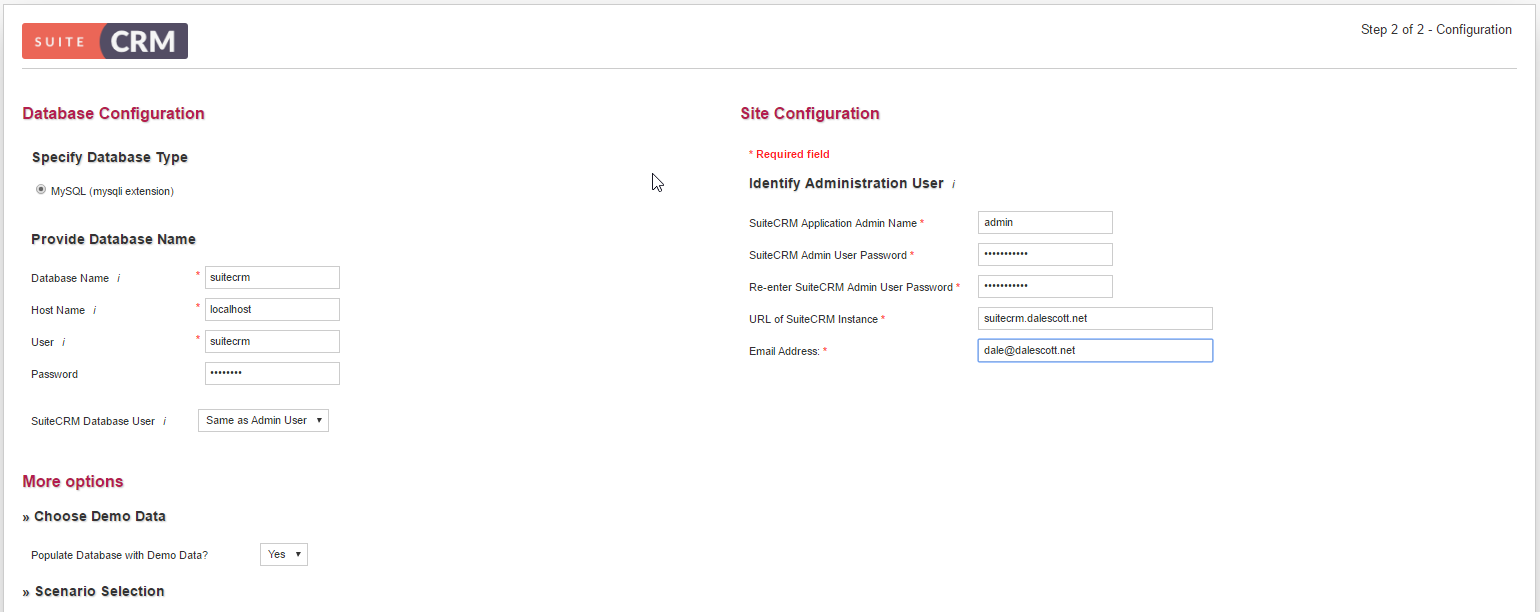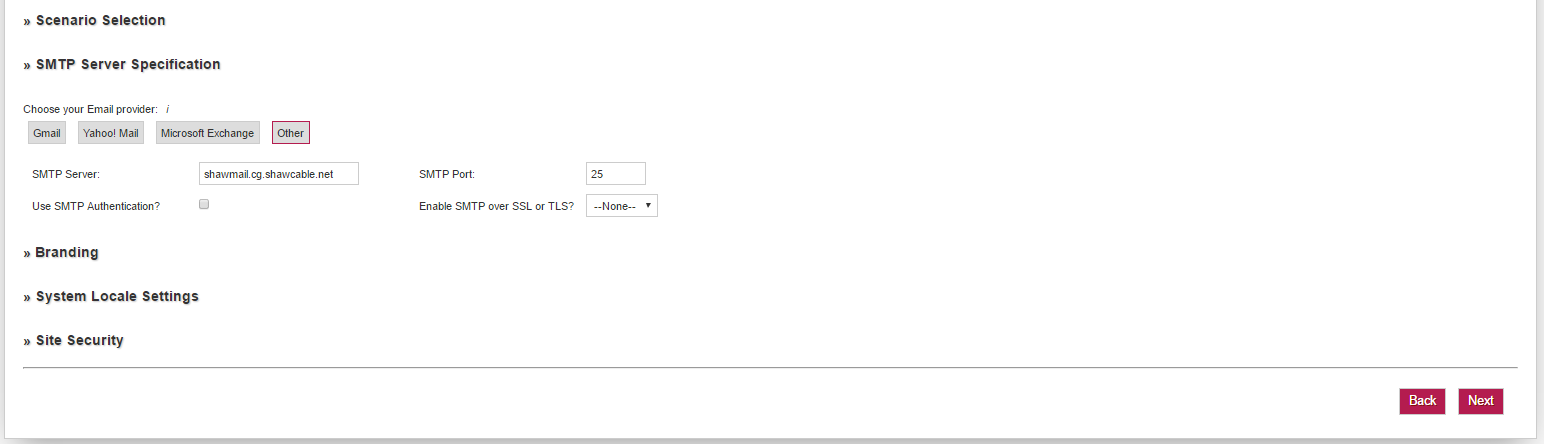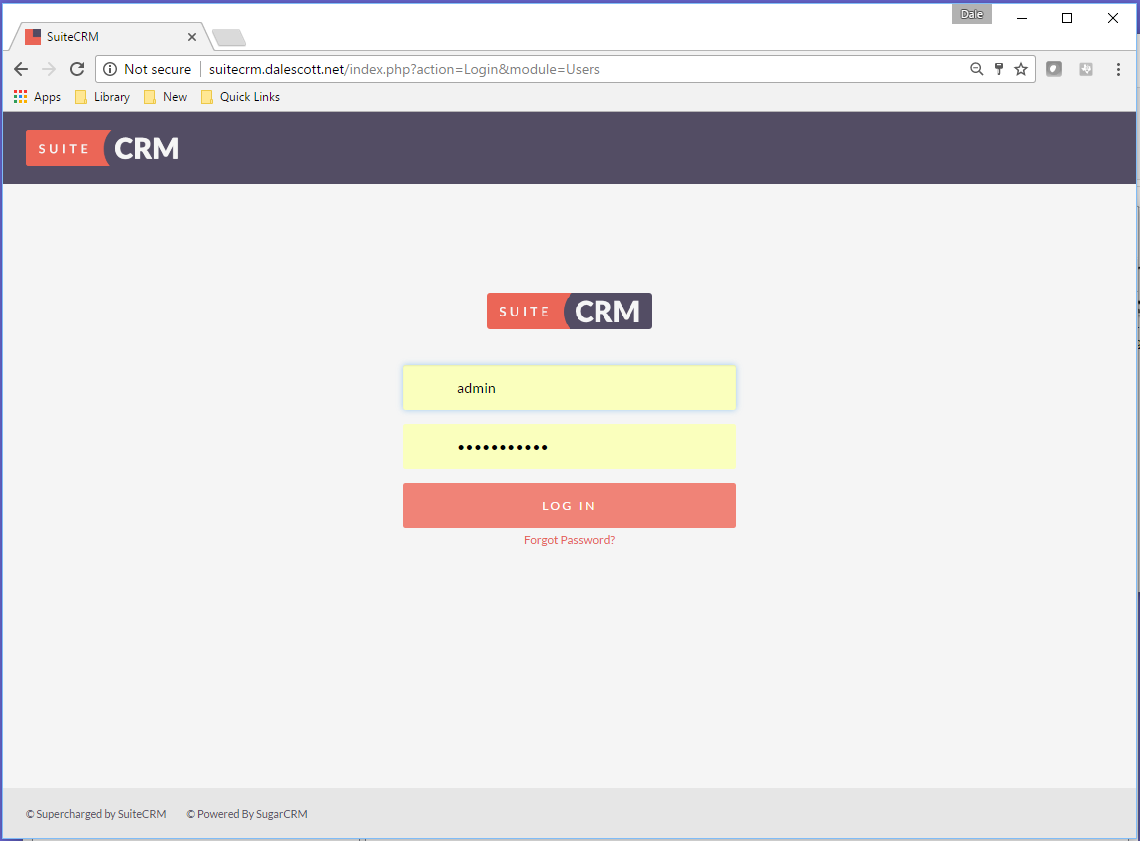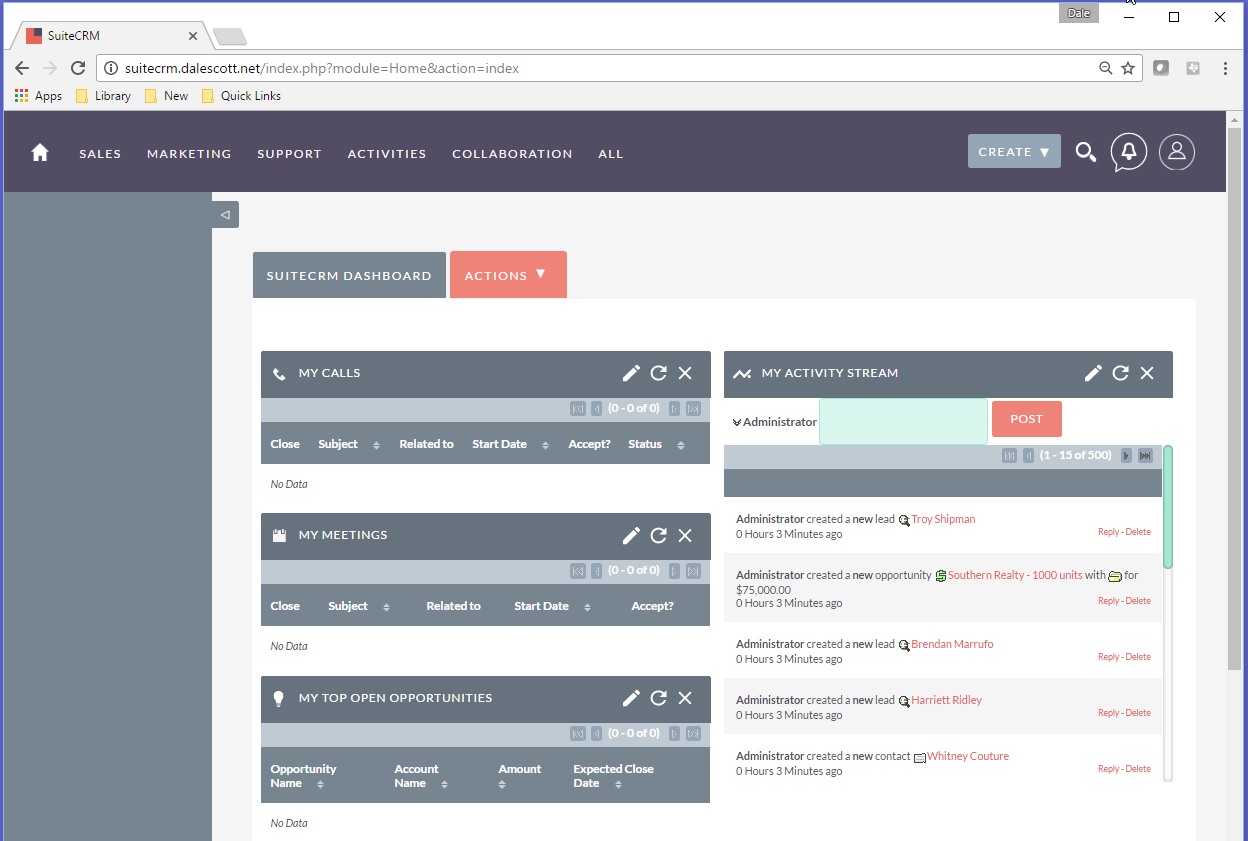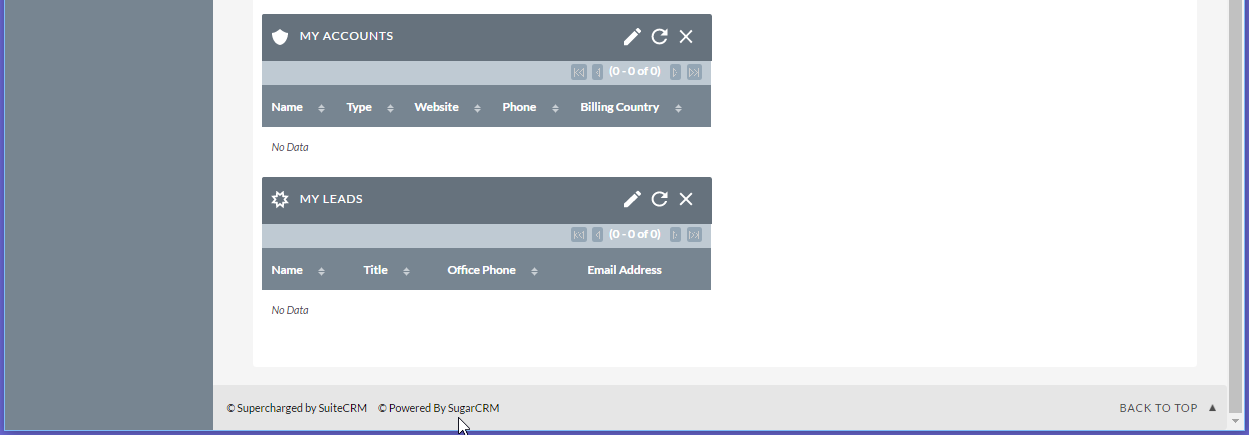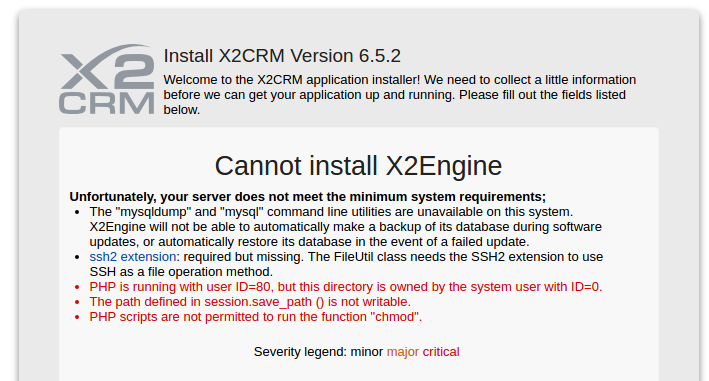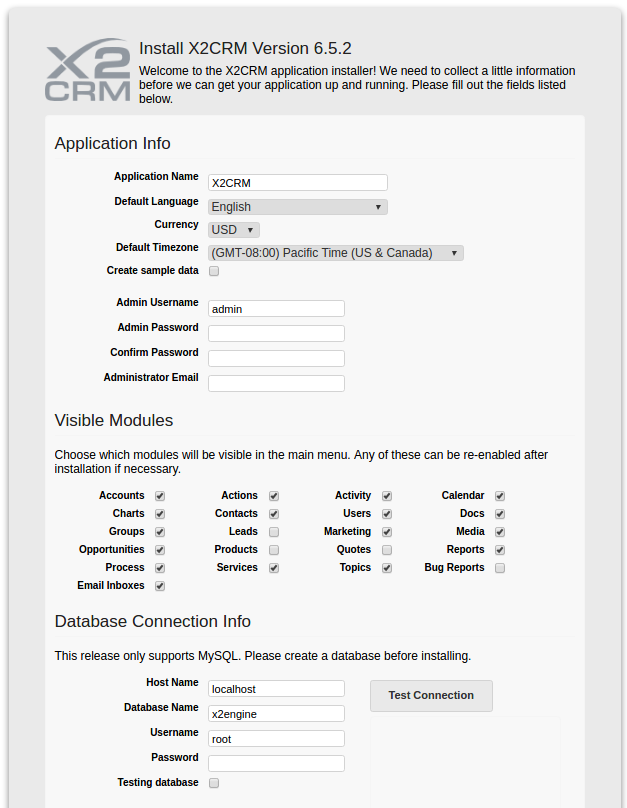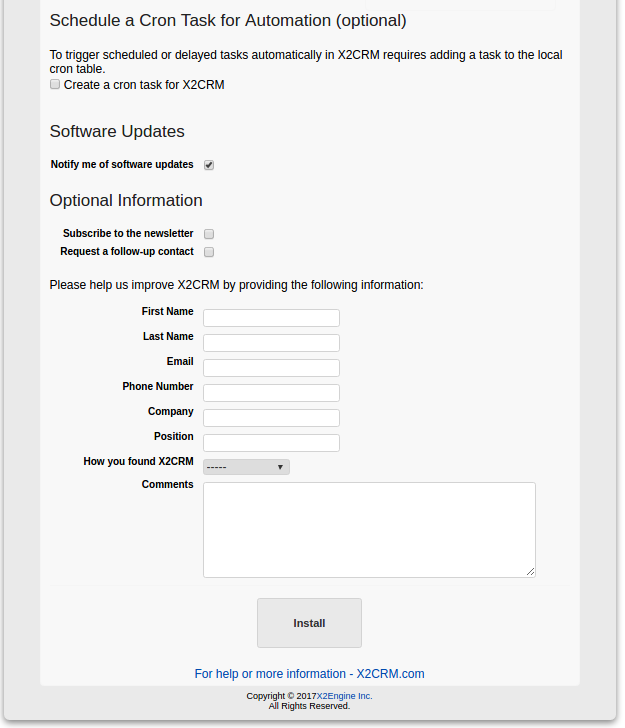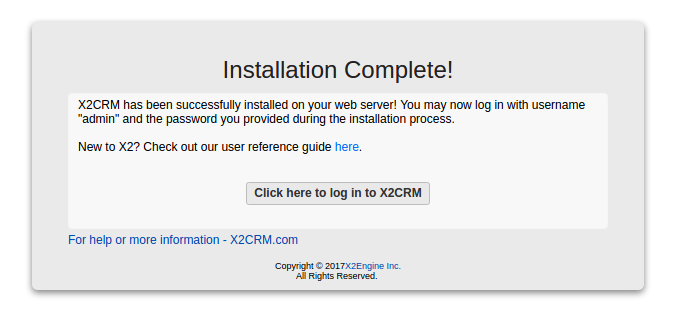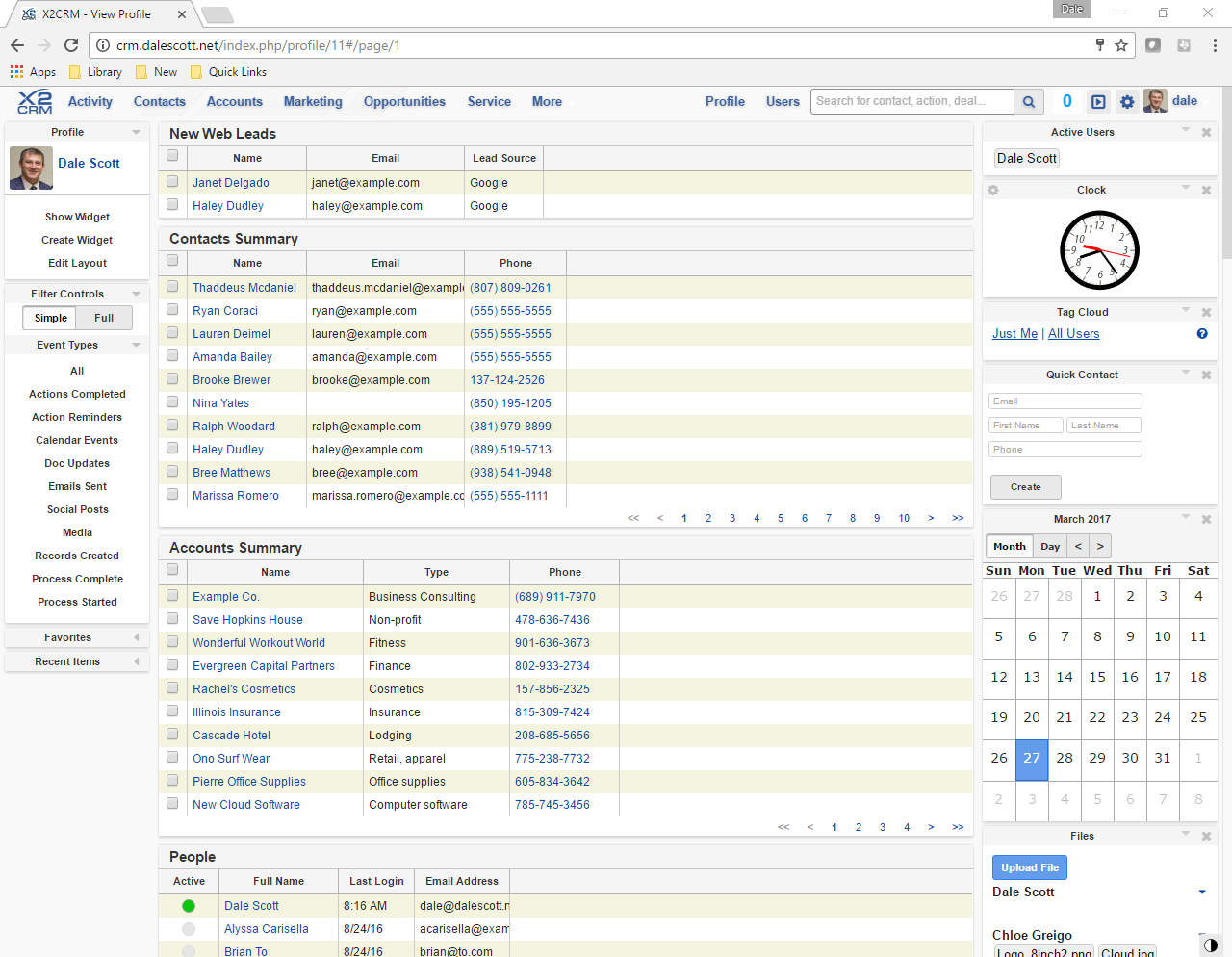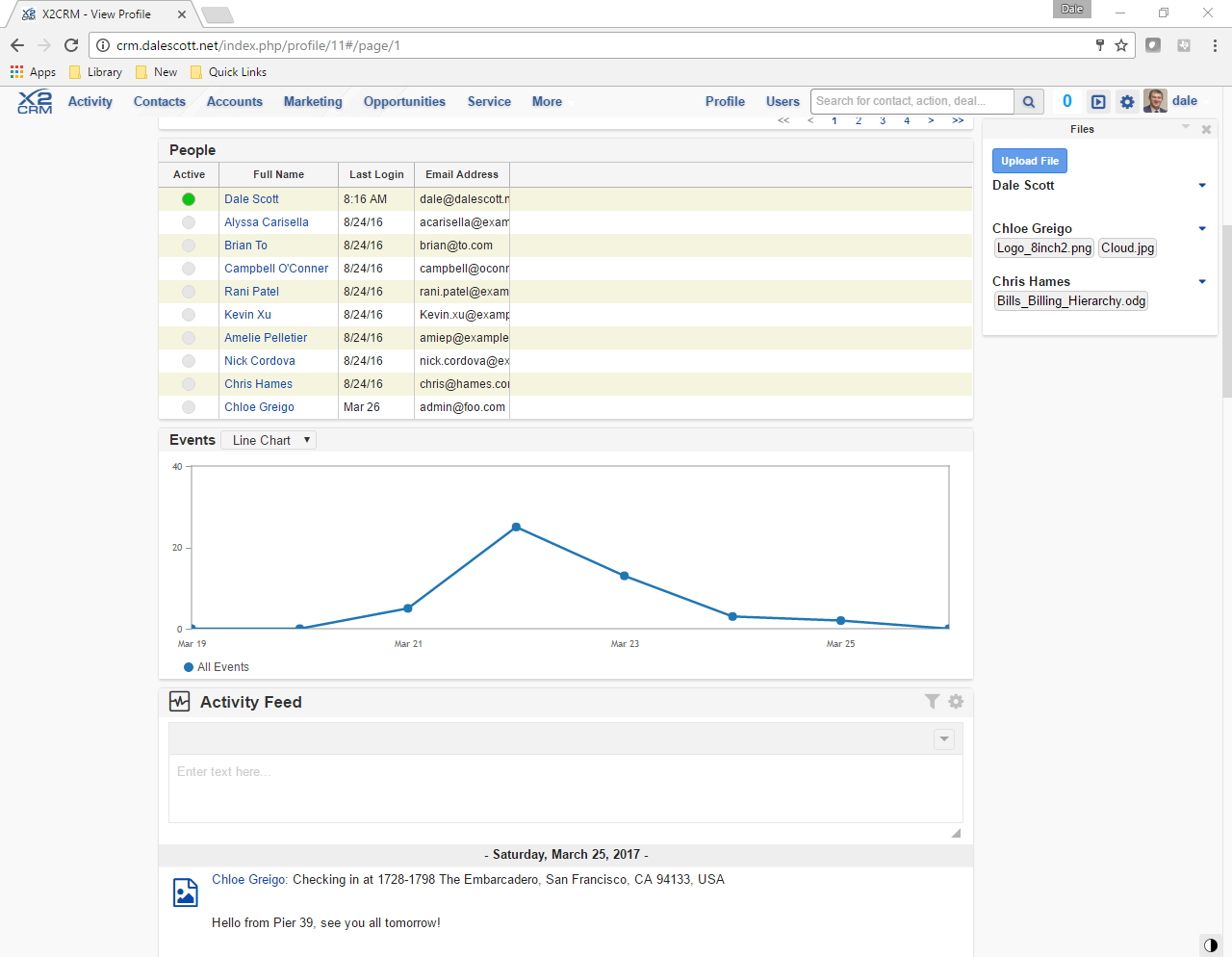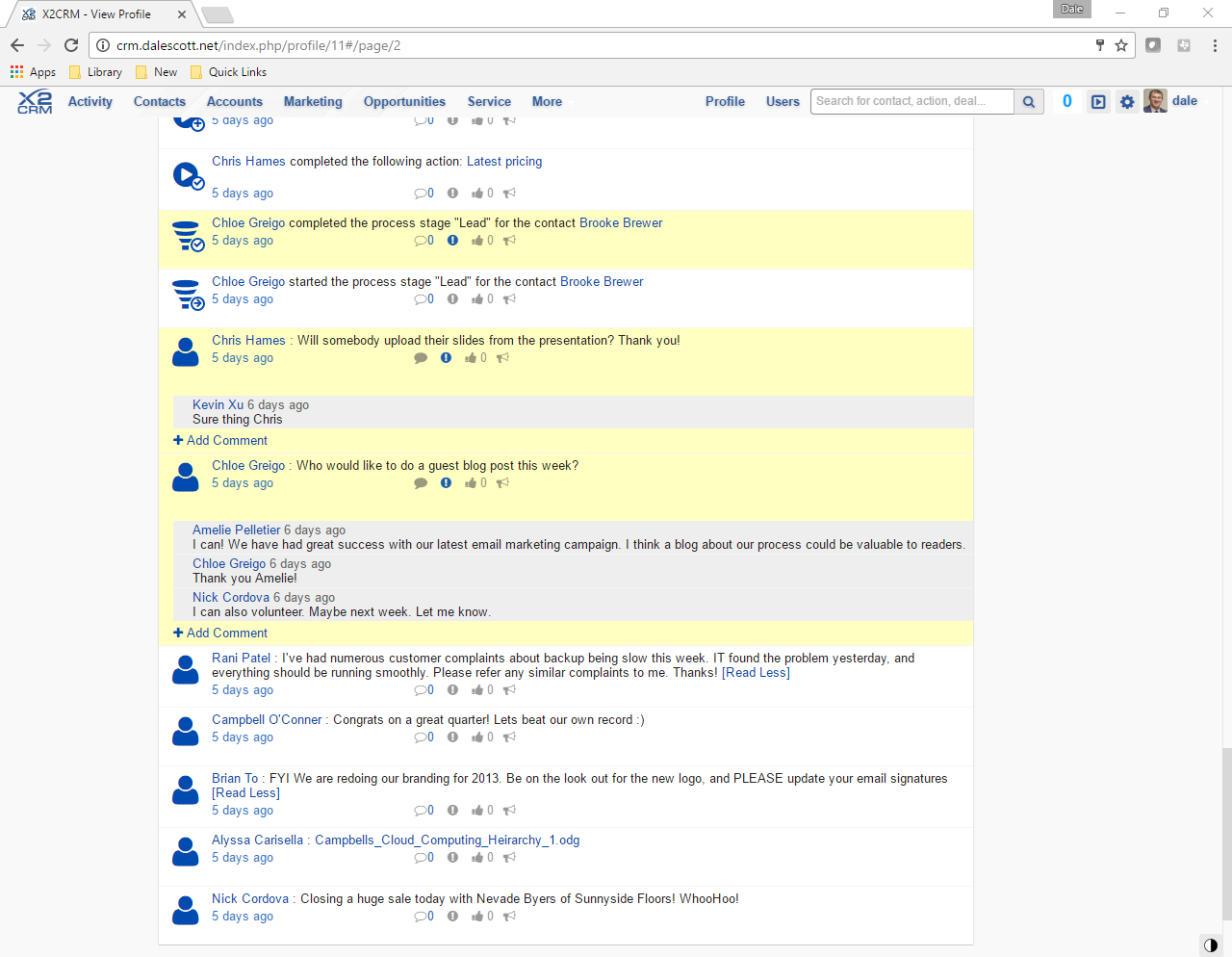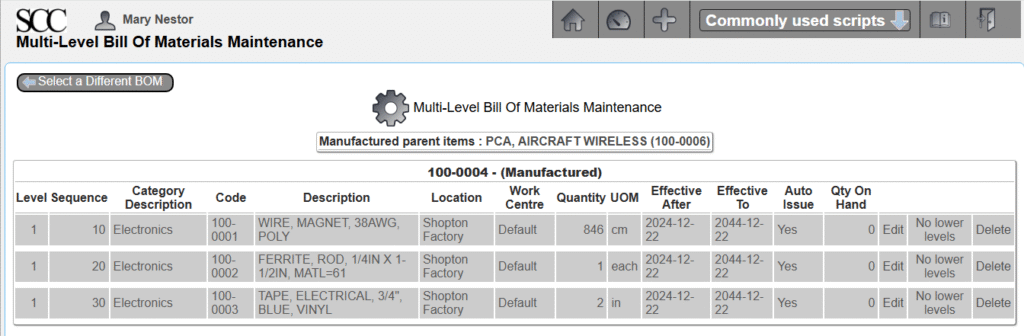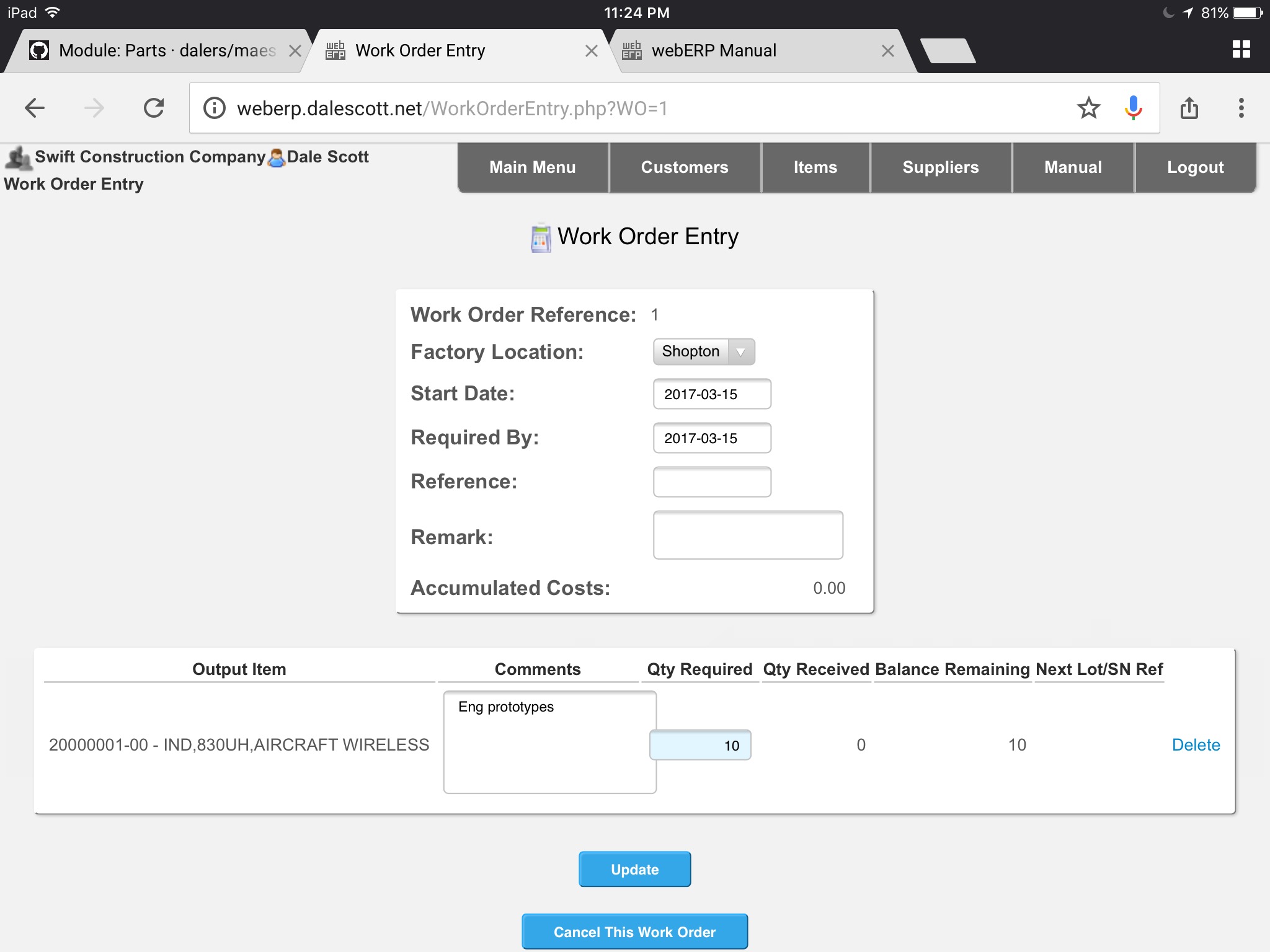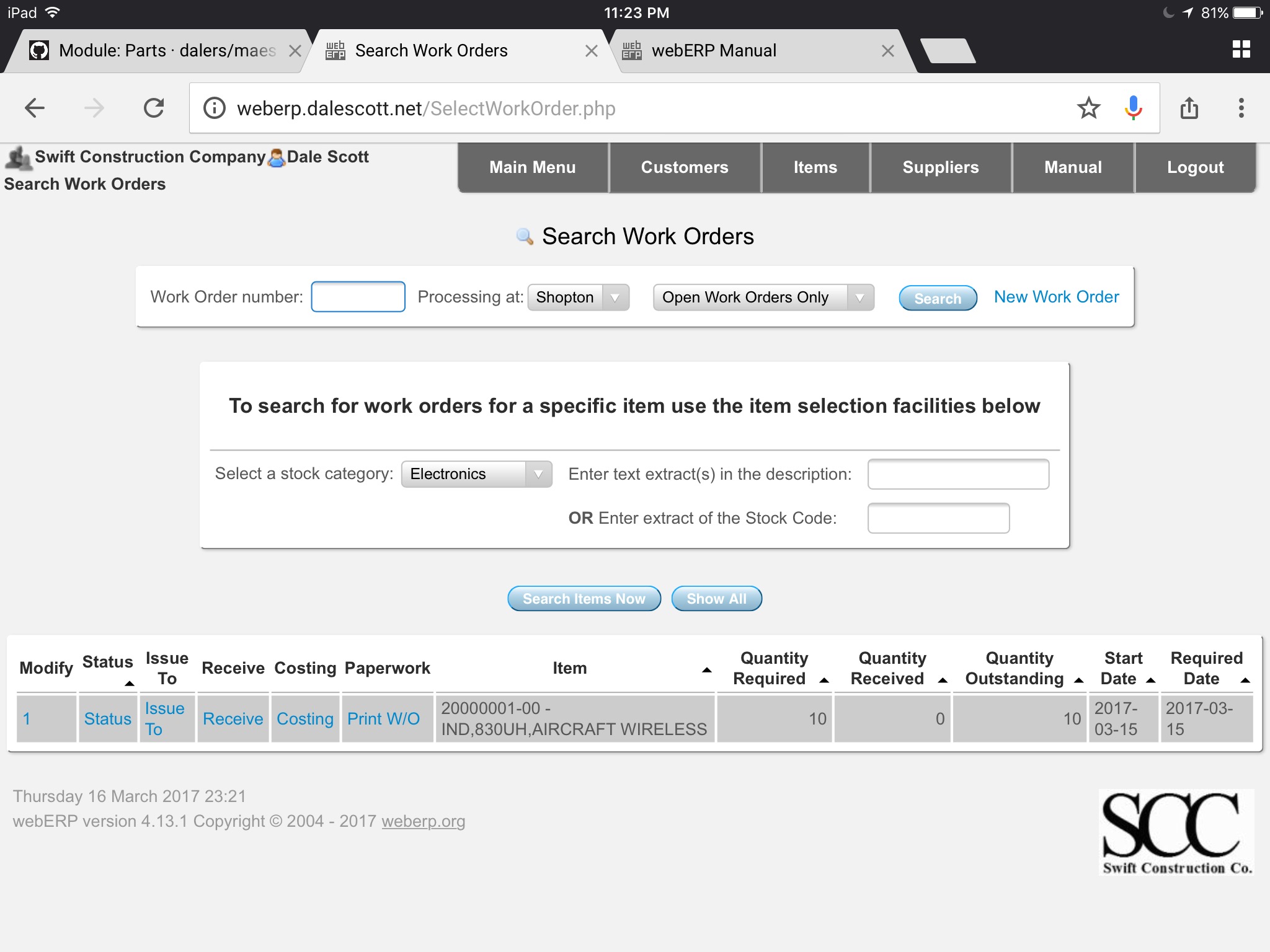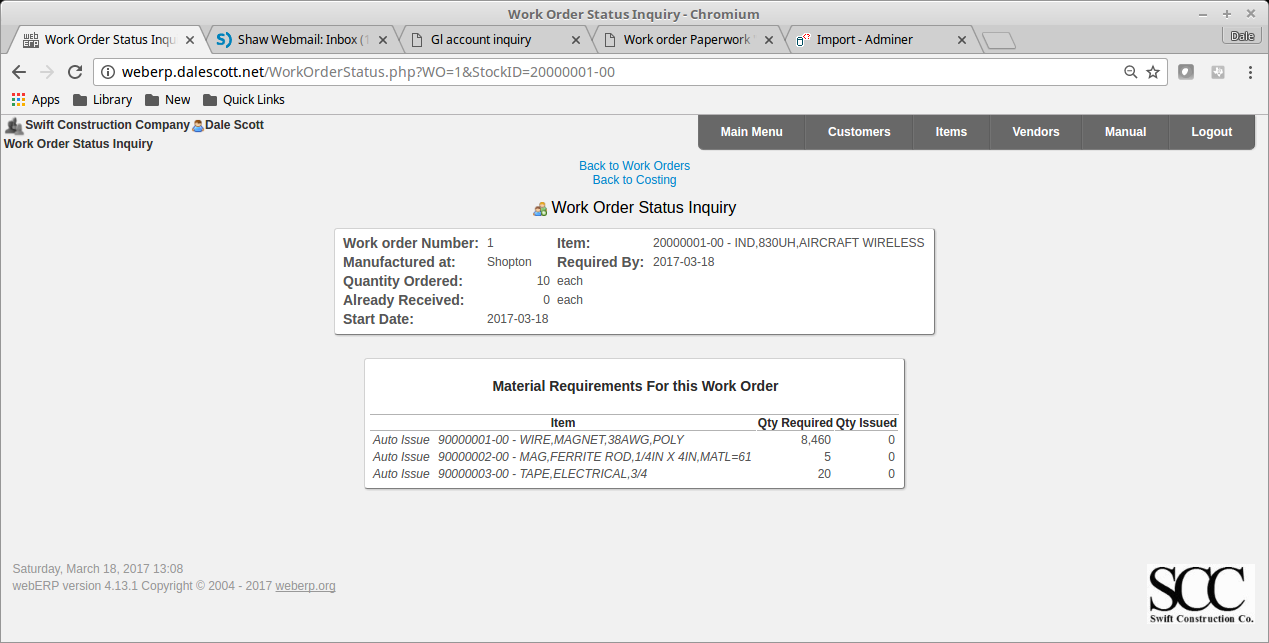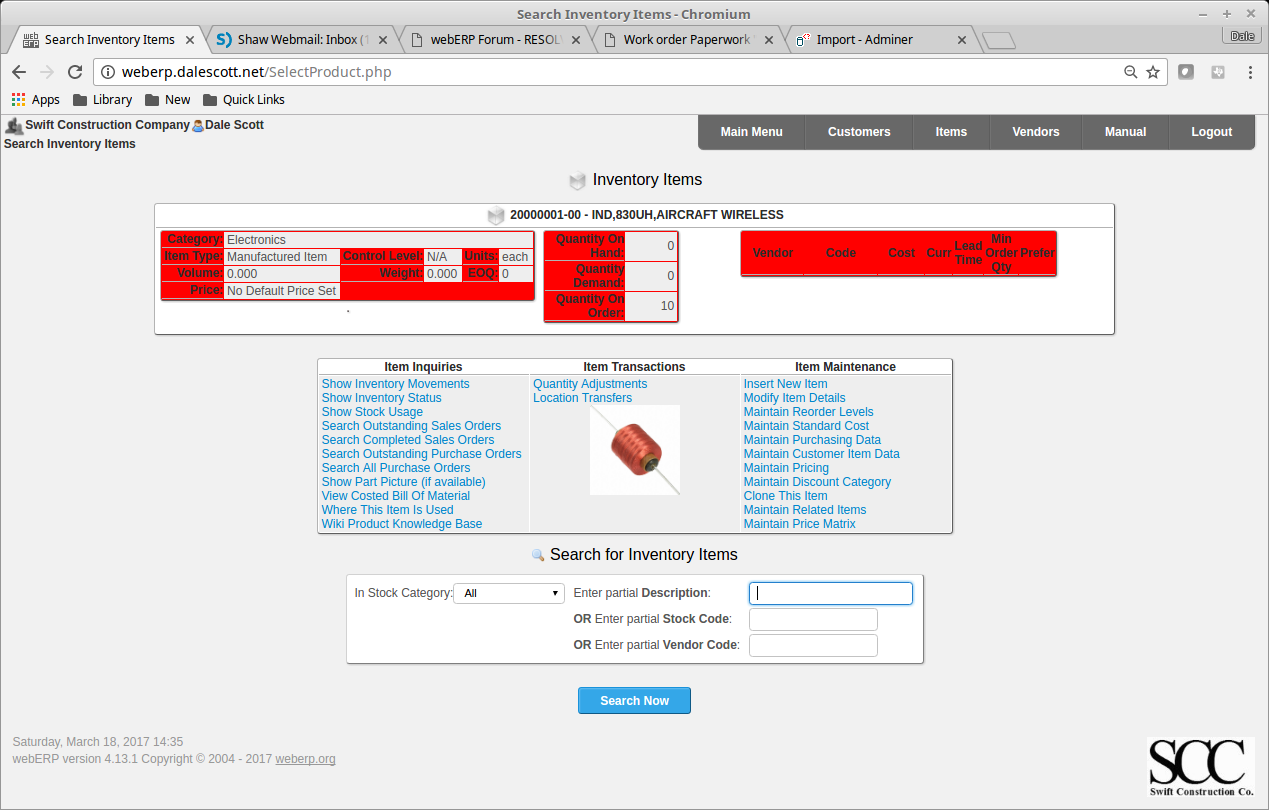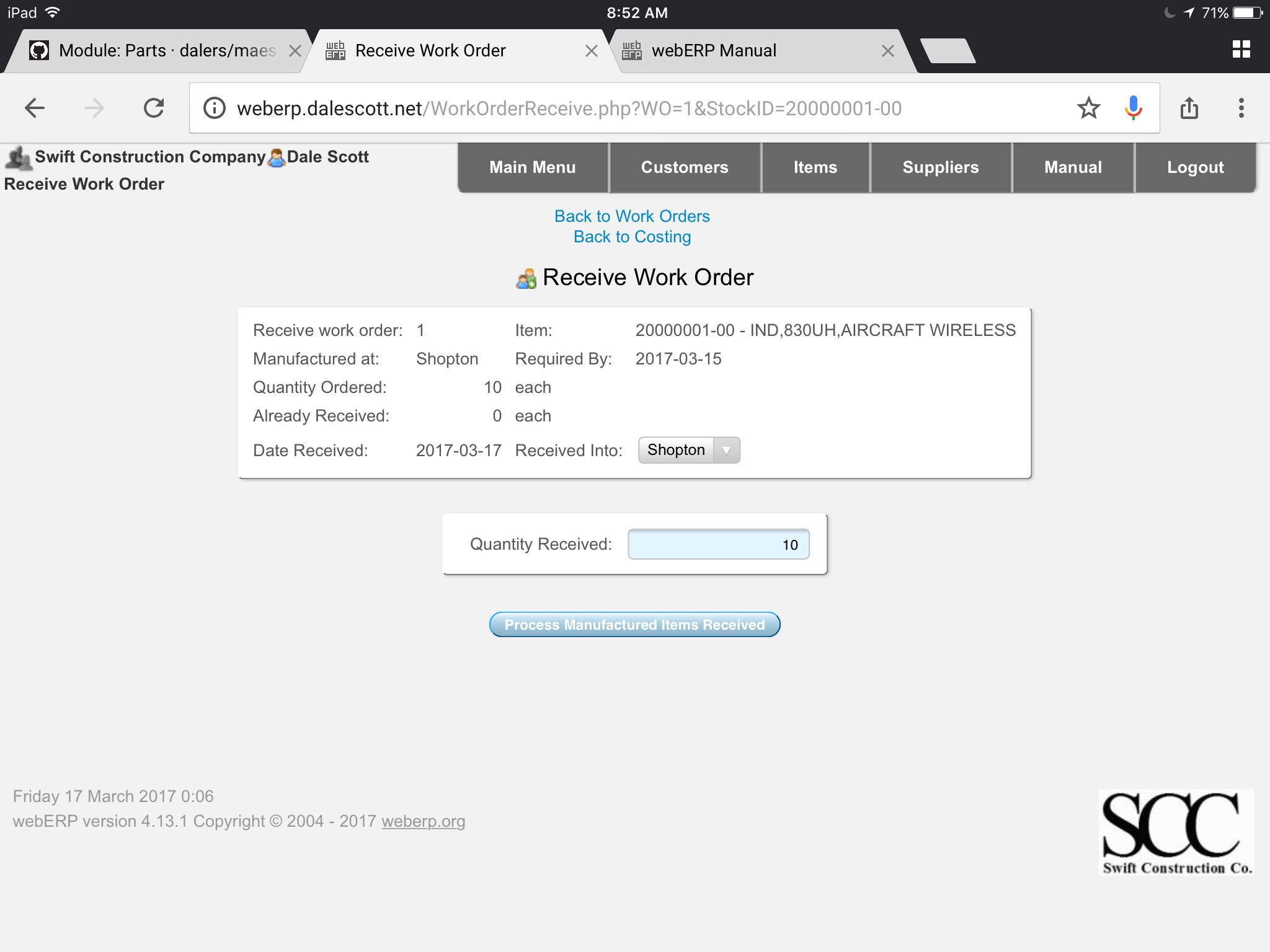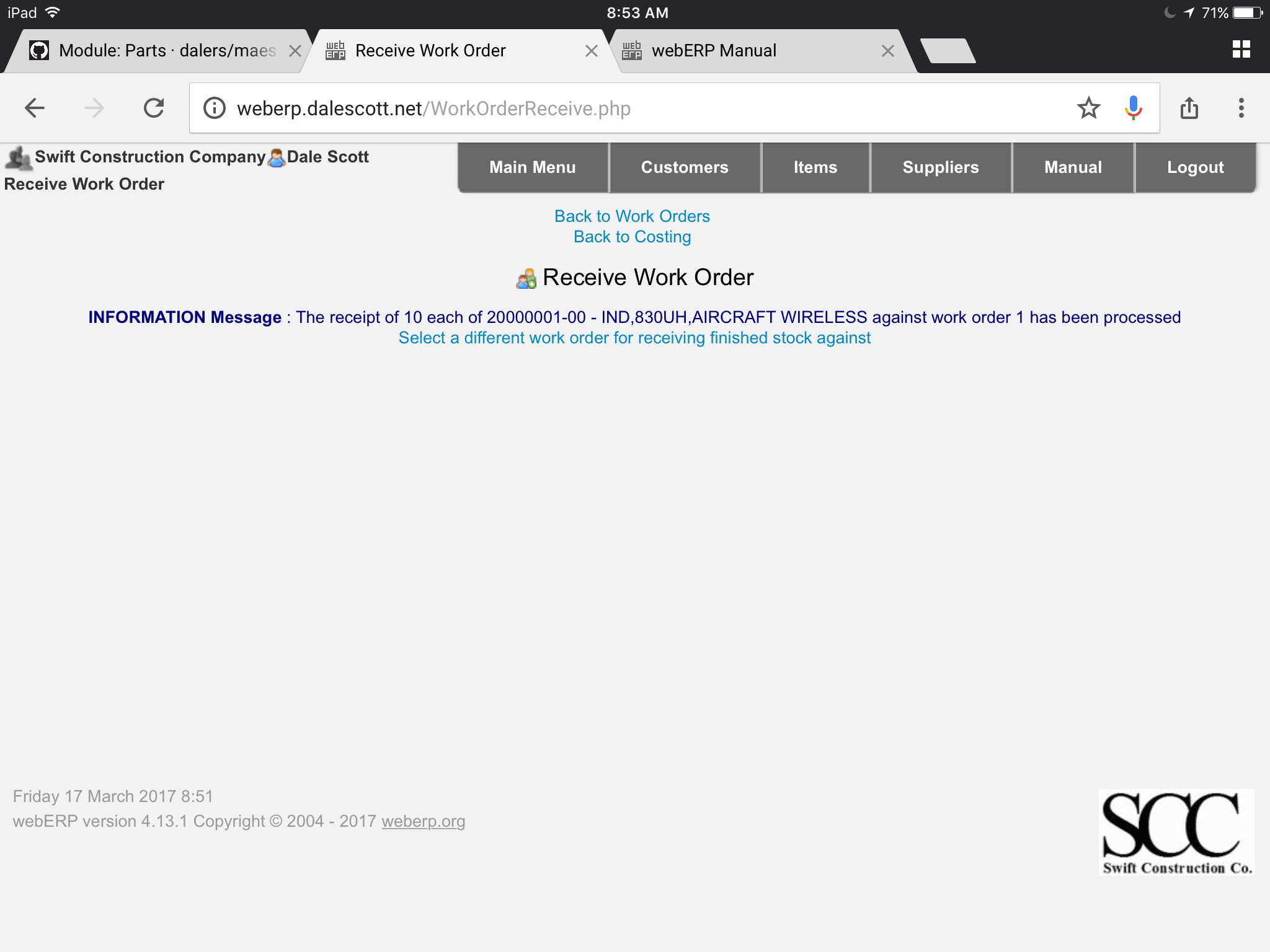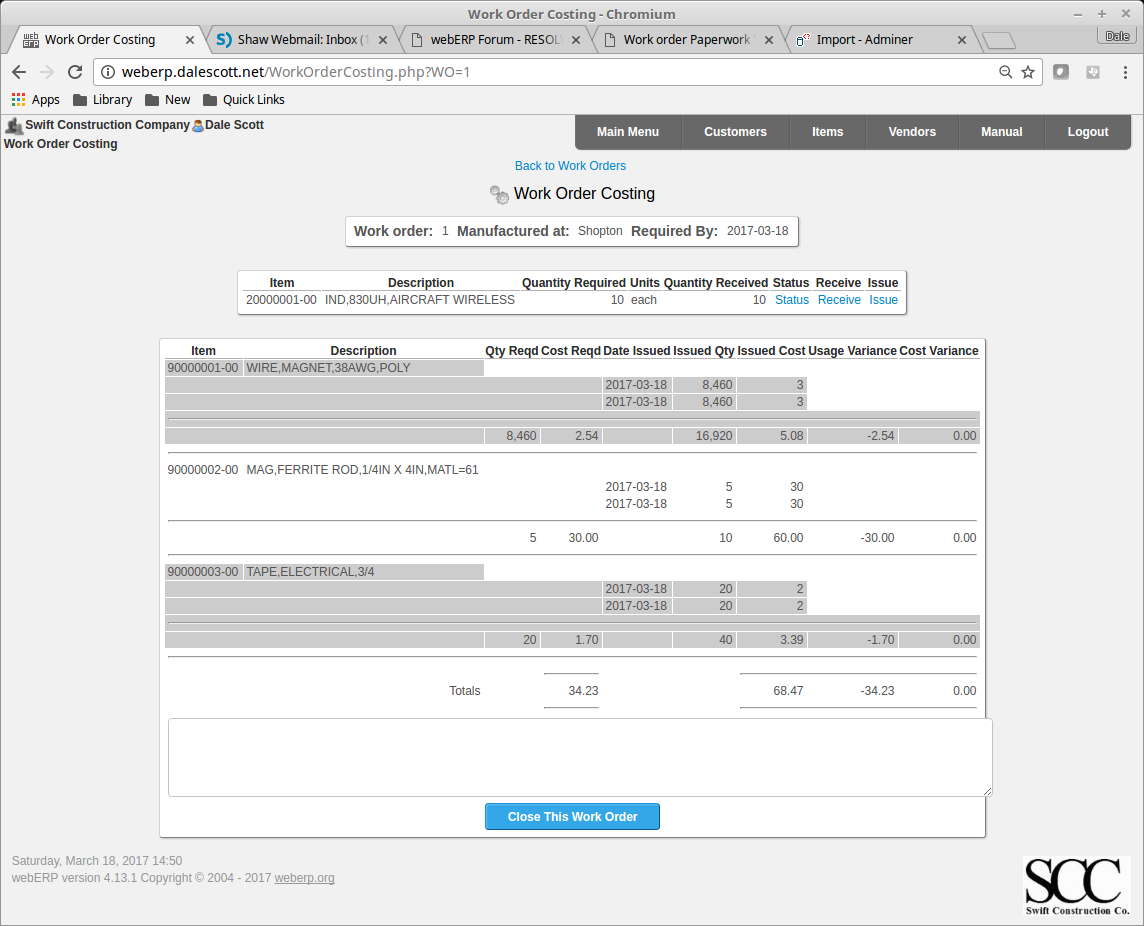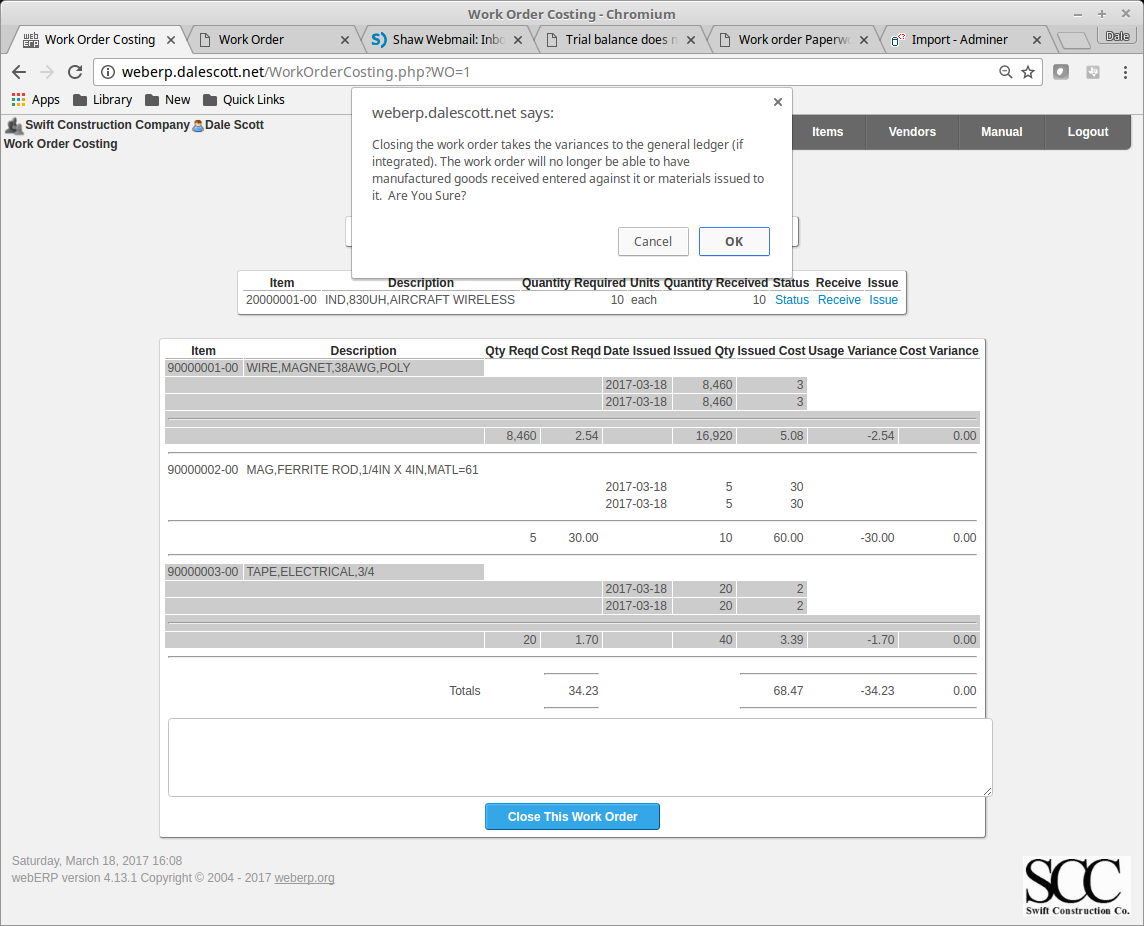A software developer recently asked me “What is an ERP?”
At its heart, an ERP (Enterprise Resource Planning) software application or system deals with four basic components of a company’s operation, and the inter-relationships between them. Different terms may be used where you are, but the concepts will be the same.
- Items. You create an Item in the ERP to identify a physical things or service that you buy or sell, or a child or sub-assembly of an item. An item can also be virtual, such as hours of labor.
- Stock. Stock is the quantity on hand of an item available to be “used” (consumed or sold). Stock may be considered “inventory” for financial reporting, but not necessarily. Stock may be grouped into a “lot”. If some items, for example, were made from the same jug of epoxy resin, and you wanted to associate the resin batch number with the items made from the resin). The smallest lot size is one, at which point the lot identifier is effectively a unique serial number. Stock can be increased by creating a Goods Receipt (GR) Note, and decreased through a sales order or a manufacturing order.
- Orders. Orders create demand in the system and indicate work needing to be performed. Common types of orders are sales orders, purchase orders, and work orders. A sales order creates demand to ship something and a purchase order creates demand to receive something. A work order creates demand for some “output” item, created from a defined set of “input” items. For example, a work order to create one wagon from 20 wheels, 2 axle, one handle and a steel pan (or 10 wagons from 40 wheels, 20 axles…).
- Invoices. Invoices record financial obligations between you and your customer. A customer invoice is created to indicate payment is due you from a customer, and a vendor invoice is created when a vendor sends you notice to pay for something. Bank payments or receipts are recorded to satisfy invoices.
An ERP also includes workflows, such as approving purchase orders before they can be issued, only allowing a purchase order to be printed once to limit accidental double orders, and requiring an approved purchase order exist and is matched to both a GR Note (indicating receipt of the goods) and a Vendor Invoice (indicating request for payment from the vendor), before payment can be issued. An ERP also controls who can perform a specific action and,for example, require that a different person receive the goods than the person who ordered the goods, to reduce the potential for accidental or intentional miss-use.
The User Experience (UX) and Graphical User Interface (GUI) of an ERP is also significant, and determines how effectively users will interact with it. Any significant gaps between the ERP’s screens and reports, and the culture and practices of the company implementing the ERP, will typically require modifying either the ERP, or the company’s practices, for a successful implementation.
You may find my tutorials on using webERP useful to see an ERP in operation. webERP is an open-source web-based ERP system that emphases a simplified design architecture and coding style to aid development and customization by non-developers (such as accountants), and for effective use over low-bandwidth internet connections.