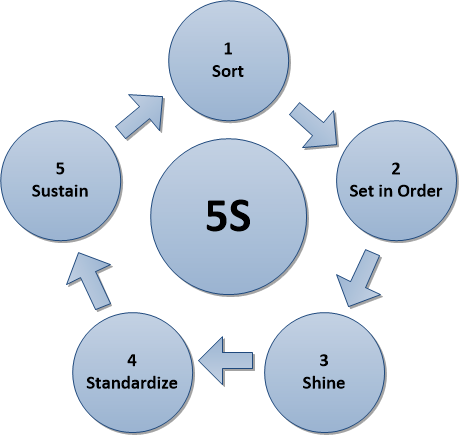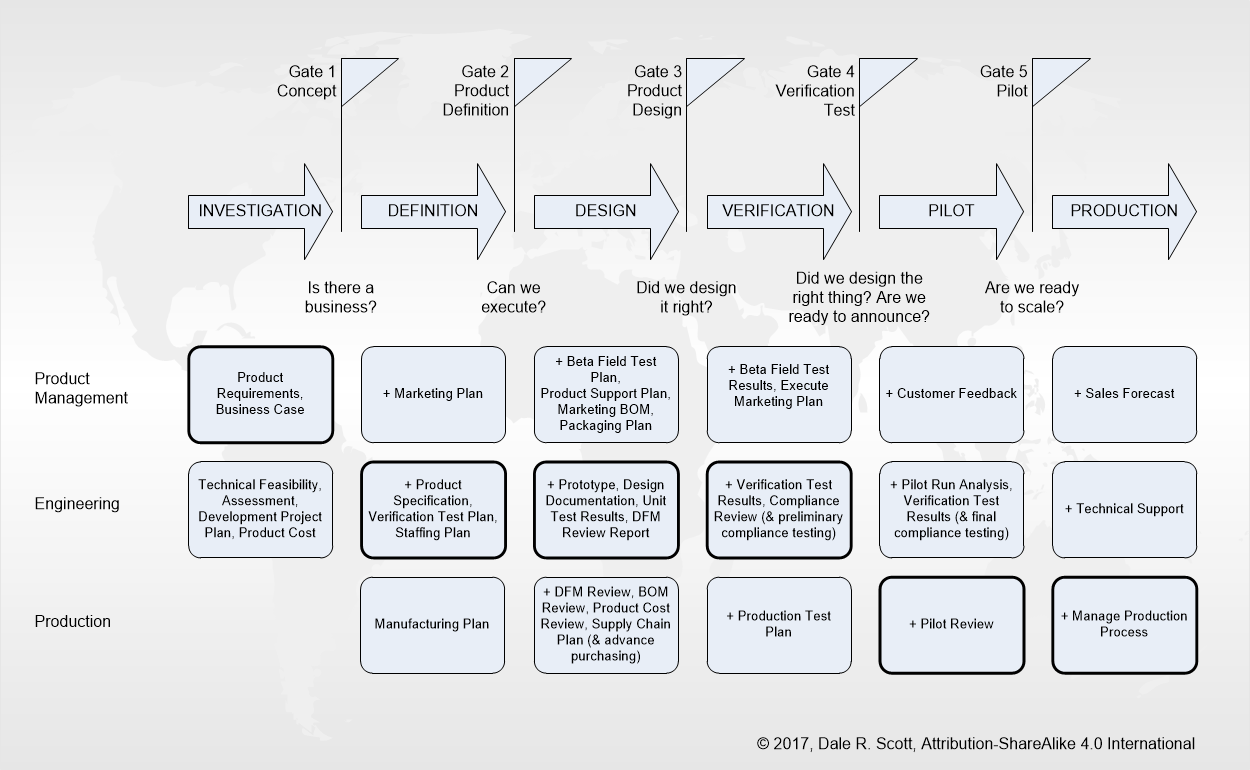I recently purchased a BeagleBone Green (BBG) to experiment with FreeBSD on an embedded platform. The BBG has been available for a couple of years, and while I was tempted to get a BBG Wireless (BBGW), it would have meant ordering on-line and waiting for delivery. At least for initial development work I prefer a hard-wired connection, but also prefer to support local when possible.

BeagleBone Green
A BeagleBone Green (BBG) is a TI Sitara AM335x (1GHz ARM Cortex-A8 processor) with 512MB DDR3 and 4GB eMMC (which is the standard boot device), a micro SD socket (the alternate boot device and data storage memory), two USB connectors (one client and one host), ethernet, two Grove 4-pin connectors and two 46-pin 2×23 0.100″ pin headers. The original BeagleBoard emerged around 2010, and in 2013 was a winner in Embedded Computing Design’s “2013 Top Embedded Innovator award” in the Top Products Silicon category. The BeagleBone Black (BBB) was launched in 2013 as a lower-cost barebones BeagleBoard, and the BBG was launched in 2015 with two Grove connectors replacing the BBB’s HDMI connector.
Open-Source Hardware
A significant advantage of the BBG (and the other BeagleBoards and BeagleBones) for that the physical design (the schematics and pcb layout files) are provided under an open-source license. The BBG files are in a GitHub project using the MIT license. For someone designing a similar-but-different product, this can be a significant time saver. The openness reportedly continues to other technical details of the design, such as the low-level details of power management.
FreeBSD
The RaspBSD project provides pre-built images for the BBG. The project originally provided FreeBSD images for the Raspberry Pi, but has expanded their scope to include the BBG (and BBGW). Once I sorted out how to select the alternate boot device (to boot from the micro SD card I had copied the RaspBSD image to) everything started falling into place.
The RaspBSD image is based on Head, which is new for me as I’m running 10.3-RELEASE on my web server. However, I’m looking forward to experiencing life on the edge.
I’m not sure if this is correct, but it seemed to work consistently. To boot from the micro SD card instead of eMMC, disconnect power then hold down the switch beside the micro SD slot, apply power and continue holding the switch for a count of three. After some testing (and being sure I could re-load the bundled Ubuntu-based system if I wanted), I used the script provided with RaspBSD to copy the FreeBSD image to the eMMC. This significantly improved boot time and also freed up the micro SD card for data storage.
Conclusion
For me, the BBG is the superior single-board unix computer for basing a new product design on. The openly provided design files and technical documentation, as well as easy access to GPIOs and other hardware resources on the two pin headers, provide a significant head start compared to having to start from scratch.