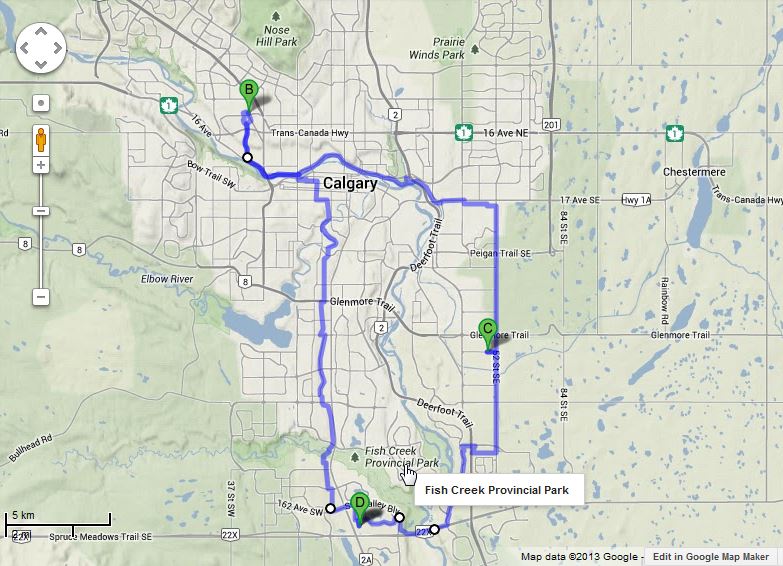Update 2014-07-06 mdbtools is now available as a package for installing using pkg. It can also be compiled from source if desired.
Sometimes building a new server is easier than upgrading an old one, with the added bonus of staying up to date with current install procedures. Here’s the procedure I followed to build a new FreeBSD 9.1 server recently. I’ll be installing everything on the bare server (no jails).
This is a unfinished work in process!
The major applications being installed are:
- FreeBSD 9.1-RELEASE
- mdbtools v0.7 (project head from GitHub)
- MariaDB 5.5.31
- Nginx 1.4.2
- PHP 5.5.1
- phpMyAdmin 4.0.5
Create a virtual machine
You can build a bare-metal server, but a Virtual Machine (vm) can be more convenient to work with, and a dump from the vm can be easily restored on a bare-metal server if needed. The virtualizing environment I use is VirtualBox. Start by creating a basic virtual machine for BSD (FreeBSD), with 256 MB memory, a 20G IDE primary master drive, and a CD/DVD drive IDE secondary master.
Next, consider the network interface and how the vm will connect to the internet, and how you will connect to it. My default configuration is to bridge my laptop and the vm network interfaces. This gives me access to the vm from the host and from any other devices on my LAN, but requires a DHCP server on your LAN, and port 22 routed (not blocked). If you don’t have internet access (e.g. if you are in someone else’s conference room), or if you do but port 22 is blocked (e.g. you’re in a certain popular fast-food restaurant with free WiFi), you will need to use a NAT or Host Only network connection in VirtualBox. If you don’t, the IP address Windows choses for itself will typically not be in the same subnet as the IP address VirtualBox choses for the client, and the two will not be able to communicate. If you use the NAT connection, you will need to forward the following ports in order to communicate with the vm from the host:
ssh host port 2222 client port 22
HTTP host port 8880 client port 80
MySQL TCP host port 3336 client port 3306
MySQL UDP host port 3336 client port 3306
ftp host port 2221 client port 21
Install FreeBSD OS
Install FreeBSD base system. Perform a standard install using FreeBSD-9.1-RELEASE-i386-dvd1.iso (or -bootonly.iso), with the following configuration:
hostname: firefly.scc.local
root password: secret
daemons to start at boot: sshd
user: dale (group wheel)
After installing the base system and rebooting, login as root and update the FreeBSD OS:
# freebsd-update fetch
# freebsd-update install
If freebsd-update reports that /usr/src/crypto/ssl/s3_cbc.c is missing, create the directory path (e.g. “# mkidir -p /usr/src/crypto/ssl/”) and fetch/extract again.
Update the ports tree:
# portsnap fetch
# portsnap extract
Edit /etc/hosts to specify a FQDN (fully qualified domain name) for the server:
::1 localhost firefly.scc.local
127.0.0.1 localhost firefly.scc.local
#10.0.2.15 firefly.scc.local # default VBOX NAT IP address
Install portmaster:
# cd /usr/ports/ports-mgmt/portmaster/
# make install clean
If desired, install and run portaudit to monitor port security notices (you may want to omit this if you won’t be updating the system):
# cd /usr/ports/ports-mgmt/portaudit/
# make install clean
# portaudit -Fda
Edit /etc/ssh/sshd_config to allow remote ssh login by root and user dale, and restart sshd. I will keep OpenSSL and OpenSSH from the base system. The root user will be allowed remote ssh access for convenience, but this is not advised for systems accessible from the internet.
# vi /etc/ssh/sshd_config
# add following
AllowUsers root dale
PermitRootLogin yes
#
# /etc/rc.d/sshd restart
Copy your ssh public key to ~/.ssh/authorized_keys (e.g. using WinSCP).
You may want to define a mail alias for the root user and have local system mail forwarded to the system administrator.
# vi /etc/mail/aliases
add following alias:
root: <a href="mailto:realuser@realdomain.com">realuser@realdomain.com</a>
Install utility applications
Install some basic utility apps that usually come in handy eventually:
# cd /usr/ports/archivers/p7zip/
# make install clean
#
# cd /usr/ports/ftp/curl/
# make install clean
#
# cd /usr/ports/textproc/flip
# make install clean
#
# cd /usr/usr/ports/devel/git
# make install clean
#
# cd /usr/ports/www/lynx
# make install clean
#
# cd /usr/ports/ftp/wget
# make install clean
#
# cd /usr/ports/archivers/unzip # might already be installed
# make install clean
Install mdbtools
mdbtools is a suite of utilities for working with data from an MS Jet database on a Unix system. First, install the GNU build toolchain needed to compile mdbtools.
# cd /usr/ports/devel/libtool # may already be installed
# make install clean
# cd /usr/ports/devel/automake
# make install clean
# cd /usr/ports/devel/autoconf # may already be installed
# make install clean
# cd /usr/ports/textproc/flex/
# make install clean
# cd /usr/ports/devel/bison/ # may already be installed
# make install clean
# cd /usr/ports/textproc/txt2man/
# make install clean
# cd /usr/ports/devel/glib20 # undocumented dependency
# make install clean
# rehash
Next, clone the mdbtools Github repo locally:
> mkdir ~/src/
> cd ~/src/
> git clone https://github.com/brianb/mdbtools.git
And finally, build and install mdbtools:
> cd ~/src/mdbtools/
> autoreconf -i -f
> ./configure
> gmake
> su -
# gmake install
Add the installed mdbtools man pages to manpath (the install uses the Linux-typical /usr/local/share/man/man1/) by creating /usr/local/etc/man.d/mdbtools.conf and rebuilding the whatis database:
# vi /usr/local/etc/man.d/mdbtools.conf
# add MANPATH
MANPATH /usr/local/share/man
#
# /etc/periodic/weekly/320.whatis
# exit
> apropos mdb
Install Web App Stack
My goal is a simple common stack using MariaDB and Nginx for hosting PHP and Python-based web applications with MySQL back-ends. I’m installing MariaDB here to learn about using it, as MySQL appears to be loosing favor in the opensource community, and MariaDB is fully compatible with MySQL. I’m installing Nginx for similar reasons, it has become popular recently for its asynchronous event-driven approach to request handling.
Install MariaDB Database Server
Install MariaDB:
# cd /usr/ports/databases/mariadb55-server/ # includes client
# make config ; make install clean
# rehash
Edit rc.conf to start MariaDB at boot:
# vi /etc/rc.conf
...
# add mysql_enable
mysql_enable="YES"
Manually start MariaDB:
# service mysql-server start
Setup grant tables:
# cd /usr/local/ # mysql_install_db assumes its running from here
# mysql_install_db --user=mysql
Configure root password:
> mysqladmin -u root password 'appleton'
> mysqladmin -u root -p -h firefly.scc.local password 'appleton'
Grant root permission to connect remotely:
> mysql -u root -p
> grant all privileges on *.* to 'root'@'%' identified by 'appleton' with grant option;
> exit;
Use the provided my-medium.cnf config file and edit for using InnoDB tables:
The output from “my_print_defaults –help” implies my-medium.cnf should copied to /etc/my.cnf, but I’ll use the MySQL convention I’ve learned until I know different.
# cp /usr/local/share/mysql/my-medium.cnf /var/db/mysql/my.cnf
# vi /var/db/mysql/my.cnf
...
# Uncomment the following if you are using InnoDB tables
innodb_data_home_dir = /var/db/mysql
innodb_data_file_path = ibdata1:10M:autoextend
innodb_log_group_home_dir = /var/db/mysql
# You can set .._buffer_pool_size up to 50 - 80 %
# of RAM but beware of setting memory usage too high
innodb_buffer_pool_size = 16M
innodb_additional_mem_pool_size = 2M
# Set .._log_file_size to 25 % of buffer pool size
innodb_log_file_size = 5M
innodb_log_buffer_size = 8M
innodb_flush_log_at_trx_commit = 1
innodb_lock_wait_timeout = 50
Restart MariaDB:
# service mysql-server restart
and finally do a basic test to confirm things are basically working:
> mysql -u root -p
...
MariaDB [(none)]> show databases;
...
MariaDB [(none)]> use test;
...
MariaDB [(test)]> exit;
Bye
>
Install Nginx web server
Nginx will interoperate with PHP via FastCGI and PHP-FPM (FastCGI Process Manager), and with Python via FastCGI and via the flup library (py27-flup). Install Nginx with appropriate options (note I’m not enabling SSL, which I don’t need at the moment, but I may wish later I had included it also):
# cd /usr/ports/www/nginx/
# make config
Use the default configuration options:
<span style="color: #666666; font-family: Consolas;">IPV6 IPv6 protocol support
HTTP Enable HTTP module
HTTP_CACHE Enable http_cache module
HTTP_REWRITE Enable http_rewrite module
HTTP_STATUS Enable http_stub_status module</span>
WWW Enable html status files
# make install clean
The Nginx config file is:
/usr/local/etc/nginx/nginx.conf
Edit rc.conf to start Nginx at boot:
# vi /etc/rc.conf
...
nginx_enable="YES"
Manually start Nginx:
# service nginx start
Test that Nginx is running by browsing to the vm (e.g. http://localhost:8880). Nginx will be configured later.
Install PHP processor
Install PHP:
# cd /usr/ports/lang/php55/
# make config
...
enable additional options:
FPM Build FPM version
# make install clean
Edit PHP php.ini configuration file:
# cp /usr/local/etc/php.ini-production /usr/local/etc/php.ini
# vi /usr/local/etc/php.ini
...
# uncomment session.save_path
session.save_path = "/tmp"
# add default date timezone
date.timezone = "America/Edmonton"
Install a motley assortment of PHP extensions (essentially the current requirements for phpMyAdmin, MediaWiki and the Yii framework).
# cd /usr/ports/lang/php55-extensions
# make config
...
enable additional extensions to install:
BZ2
CTYPE
CURL
DOM
FILTE
GD
ICONV
JSON
MBSTRING
MCRYPT
MYSQL
MYSQLI
OPENSSL
PDO
PDO_MYSQL (why PDO if not PDO_MYSQL ??)
READLINE
SESSION
SOAP
XML
ZIP
ZLIB
# make install clean
Configure PHP-FPM
I will be using the fastCGI process manager PHP-FPM (included with PHP starting with release 5.3.3) with Nginx. Configure PHP-FPM by editing /usr/local/etc/php-fpm.conf:
# vi /usr/local/etc/php-fpm.conf
...
make following changes ("-" means delete, "+" means add):
-; events.mechanism = epoll
+events.mechanism = kqueue
...
-listen = 127.0.0.1:9000
+listen = /var/run/php-fpm.sock
...
-;listen.owner = www
-;listen.group = www
-;listen.mode = 0666
+listen.owner = www
+listen.group = www
+listen.mode = 0666
Edit rc.conf to start PHP-FPM at boot:
# vi /etc/rc.conf
...
php_fpm_enable="YES"
Manually start PHP-FPM:
# service php-fpm start
Nginx will need to be configured further for specific to use PHP-FPM.
Install phpMyAdmin
phpMyAdmin provides convenient management of the MariaDB database server, without requiring any client-side software. First, install phpmyadmin from ports:
# cd /usr/ports/databases/phpmyadmin/
# make config
...
disable options:
APC PHP APC (animated progress bar) support
# make install clean
It seems that pecl-APC (the APC option in the phpMyAdmin config) can’t be compiled with PHP 5.5 (see FreeBSD forum post). I’d rather not downgrade to PHP 5.4, and I suspect I can make do without an “animated progress bar”, so I’m unselecting it for now. Load pma tables:
# cd /usr/local/www/phpMyAdmin
# mysql -u root -p < ./examples/create_tables.sql
Configure Nginx:
# command
# command
Create the phpmyadmin configuration using the setup wizard (and copy to config.inc.php). Access http://hostname/phpmyadmin/setup, specify connection type: socket (instead of tcp) and use suggested names for all tables. Increase max session before auto logout to 9 hrs (from 3 min):
# vi /usr/local/www/phpMyAdmin/config.inc.php
...
$cfg['LoginCookieValidity'] = 3600 * 9; // 3600 sec/hr * 9 hrs
...
Also edit session.gc_maxlifetime in php.ini:
# vi /usr/local/etc/php.ini
...
; increase max session time for phpMyAdmin. Max session time for phpMyAdmin
; set to 9 hrs in phpMyAdmin config.inc.php ((LoginCookieValidity), which
; requires increasing php garbage collection to greater than 9 hrs
; E.g. 32500 sec = (3600 sec/hr * 9 hrs) + 100 sec
session.gc_maxlifetime = 32500
Configure Nginx:
# command
# command
# command
Install requirements for PHP unit and functional testing (optional)
If you’re going to use the server for PHP unit and functional testing, you will likely want to install xdebug and testing frameworks. Install php-xdebug:
# cd /usr/ports/devel/php-xdebug
# make install clean
Edit /usr/local/etc/php/extensions.ini and comment loading xdebug as std extension. Edit /usr/local/etc/php.ini to add loading xdebug as zend_extension.
[xdebug]
; load xdebug as zend_extension (loading as std extension commented in php/extensions.ini)
zend_extension=/usr/local/lib/php/20100525/xdebug.so
; enable profiling
xdebug.profiler_enable = 1
xdebug.profiler_output_dir = /tmp/profiler
; remote settings
xdebug.remote_autostart=off
xdebug.remote_enable=on
xdebug.remote_handler=dbgp
xdebug.remote_mode=req
xdebug.remote_host=localhost
xdebug.remote_port=9000
Install pear and pear PHPUnit for unit testing Yii-based projects.
# cd /usr/ports/devel/pear
# make install clean
# pear config-set auto_discover 1
# pear install pear.phpunit.de/PHPUnit
Install the PHP pear package Selenium, which is required for Yii PHPUnit testing and used also for functional testing. Install curl and PHP curl extension first if not already installed.
# cd /usr/ports/ftp/curl; make install clean
# cd /usr/ports/ftp/php5-curl; make install clean
# pear install phpunit/PHPUnit_Selenium
And that’s that!